
And finally, to triply make sure Origin shouldn’t be loading at startup/login, check your user account preferences.
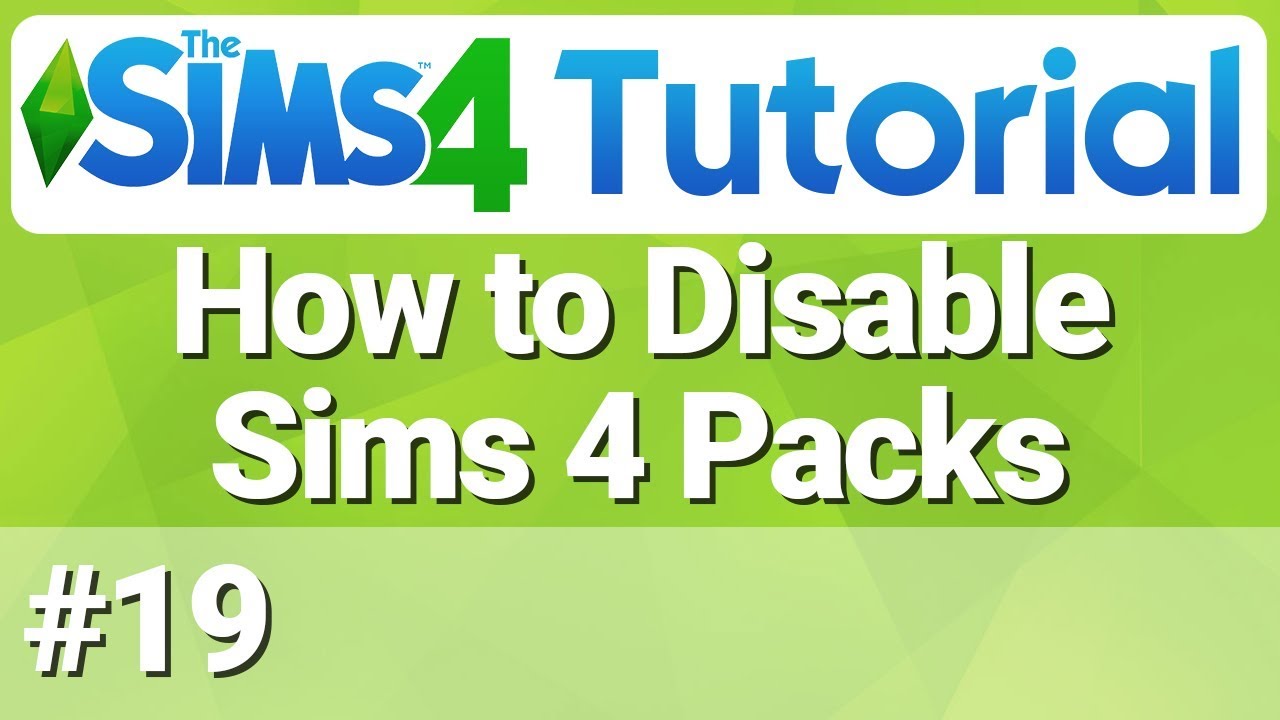
Right click on the Origin icon in your Dock, go to Options and make sure Open at Login is unticked:

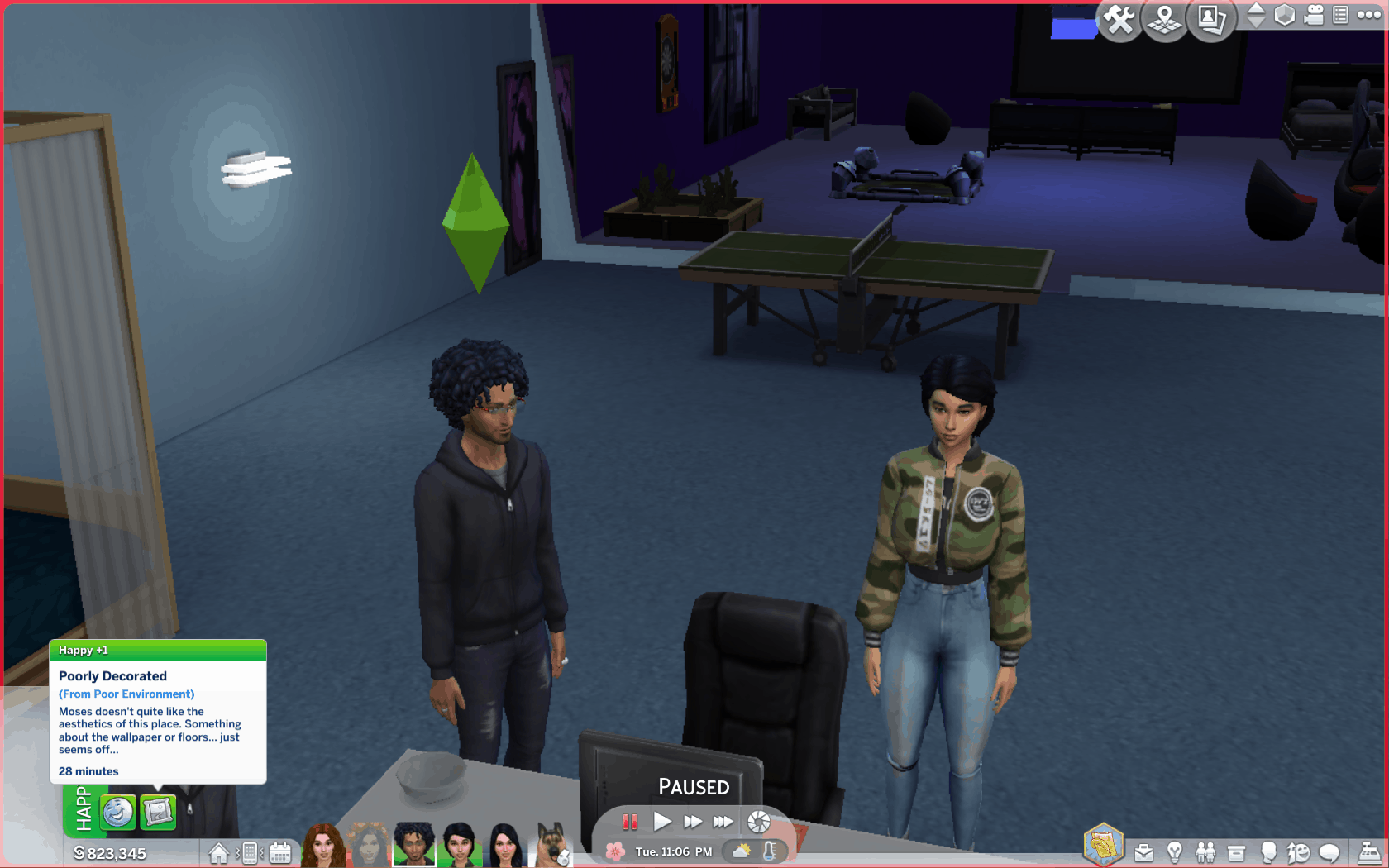
If you don’t move your mods out your game may become unplayable. This is still catching so many out but it really is very simple – if you have Mods in your game then you MUST move them out of your Sims 4 folder before updating/patching your game.


 0 kommentar(er)
0 kommentar(er)
